Offering a convenient user experience to visitors on your website has become more important than ever. The longer you can keep someone on your Magento Agency eCommerce store, the better chances you have of converting them into a lead or a customer. Today, we’re going to focus on speed optimization for your Magento eCommerce website. Problems such as slow loading speeds and unresponsive pages can ruin the user experience on your Magento website. They can also have a negative impact on your website’s SEO (search engine optimization).
Our Magento speed optimization guide is going to take you through the basics of improving your website performance.
Why Should You Worry About Magento Speed Optimization?
Website performance has been an important factor for a long time now. A fast and responsive Magento website means that your visitors have an easier time navigating through it. Now, apart from playing a role in determining your Magento website’s user experience, it will also have an impact on your website’s ranking. With the introduction of Google’s Core Web Vitals, your Magento website’s performance will have an impact on where you rank on Google’s search page.
Your Magento website’s performance matters more than ever now. So, if you have been delaying having your website’s speed optimized, you should take action now.
How to Improve Magento Site Speed

There are several factors that determine the overall speed of your website. In order to properly go about Magento speed optimization, you need to make sure that you address all of these factors. The first step of the speed optimization process is to diagnose your Magento website. This can be done with the help of Magento website development experts. Magento website development experts can identify all the issues that have a negative impact on your eCommerce website’s performance.
Here are some major things that can be done in order to improve your Magento eCommerce website’s performance.
Optimize Time to First Byte (TTFB)
Your website’s TTFB refers to the amount of time taken to download your website to a browser. A longer TTFB results in longer load times. And longer load times are bad for your Magento website’s user experience and SEO ranking.
In order to optimize TTFB, you need to identify the code that runs when your website is being downloaded. Speeding up this code will help lower your TTFB.
Improve Server Response Time
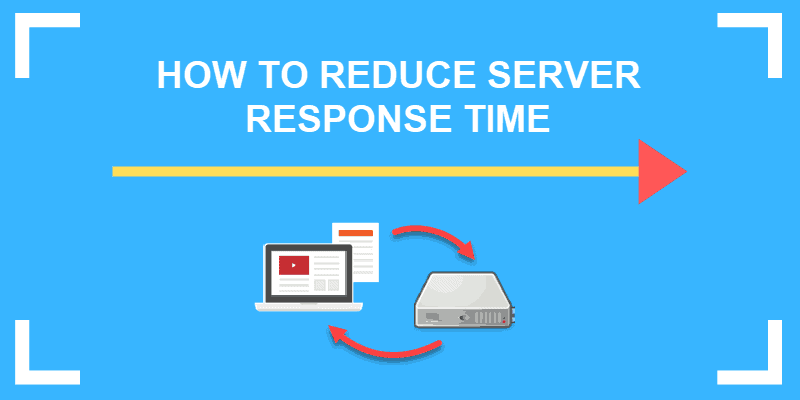
Your web host’s performance has an impact on your Magento website’s speed as well. Since Magento is an eCommerce platform, it has more complex hosting requirements than regular websites. An important part of your Magento speed optimization is to ensure that your hosting plan is suitable for your website.
You can improve server response time by avoiding cheap, shared hosting plans. Instead, opt for standard plans that are made for Magento eCommerce websites. You can also switch to another web host if their plans aren’t suitable for your needs.
Check Your Extensions
A big part of building your Magento eCommerce platform is to use third-party extensions. These add to the functionality of your website, but also make it slower. In order to improve your performance, conduct an extension audit for your Magento website.
An extension audit involves going through all your extensions one by one. Turn them off manually to check if they have an impact on your website performance. Extensions that slow down your website should be deleted or substituted. You can decrease your dependency on third-party extensions by having your Magento website customized by a development team.
Activate Full-page Caching
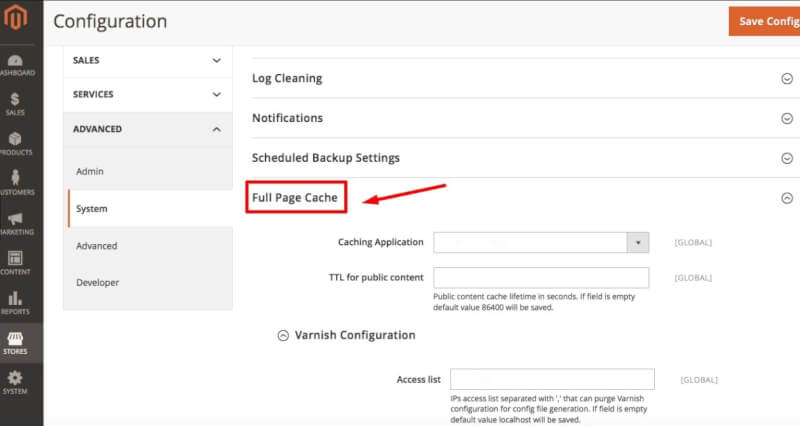
This is a rather easy way to improve your Magento website performance. Simply go to your Admin Panel and navigate to system. From there, go to tools and navigate to cache management. Once there, make sure that all of the options have been enabled. This is a simple way to progress your Magento speed optimization.
Set Your Website to Production Mode
Your Magento eCommerce website has 3 modes:
- Default
- Developer
- Production
The production mode has the best performance, making it your go-to mode when you’re not debugging or building your Magento website. In order to check your website’s mode and change it, here’s what you should do:
Execute the following command:
php bin/magento deploy:mode:show
If your website mode is not production, run the following command:
php bin/magento deploy:mode:set production
Once your Magento website is set to production mode, you should notice a significant improvement in its performance.
Configure Your Memory Caches
You can improve your Magento eCommerce website performance by decreasing database load. You can configure distributed memory caches in order to decrease the amount of load on your database. Doing so decreases your server response time and improves site performance.
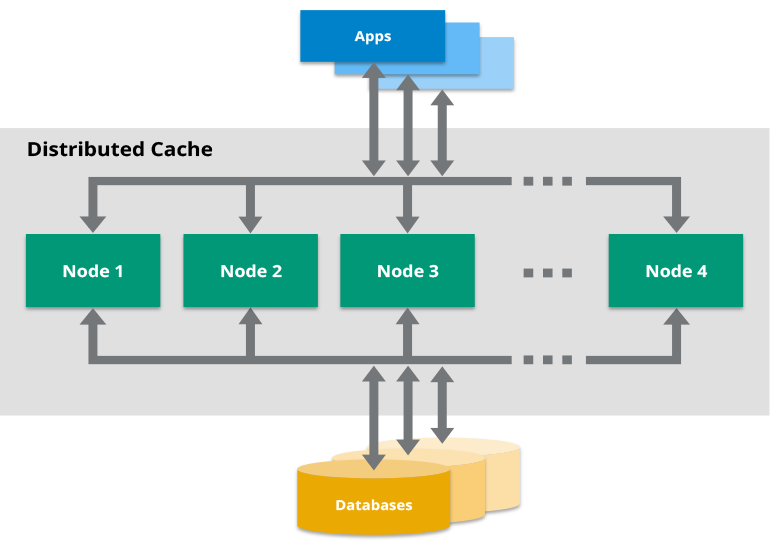
Get rid of Database Logs
Your Magento eCommerce website maintains database logs. As these logs build up, they have a negative impact on your load times. This results in your website slowing down. Removing database logs every now and then is a great way to take your Magento speed optimization one step further. Just make sure that you backup your data before you begin deleting things.
Keep Your Indexers Up-to-Date
Your Magento eCommerce website reduces load time by handling data in bulk. In order to keep this process efficient, you need to re-index your indexers. This can be done by running the following command:
php bin/magento indexer:reindex
Conclusion
The Magento speed optimization process consists of several factors. Some are simple and can be done on your own. Others are more complicated and require the help of a Magento website development team. It’s important to optimize the performance of your Magento eCommerce website. Doing so will not only improve you’re the overall user experience that you’re offering but also improve your Magento website’s ranking.
Working on your Magento speed optimization can help improve your website performance by a wide margin. Doing so will improve the value of your website as a business channel in the long run.
Article source: https://www.smartosc.com/
►►►► Our related services: global supply chain, best ecommerce platform, b2b ecommerce platform, digital transformation projects, core banking platforms, digital banking platforms, case for cloud consulting analyst, ai throught the cloud, agentic ai, phần mềm quản lý doanh nghiêp, nền tảng quản trị doanh nghiệp, phần mềm nhân sự, phần mềm chấm công, phần mềm tính lương, phần mềm CRM, phần mềm KPI, phần mềm OKR, Phần mềm quản lý dự án, App chấm công, Cách tính lương, Ftrip Viet Nam, vietnam itinerary 2 weeks, north vietnam 2 week itinerary, northern vietnam 2 week itinerary, vietnam luxury tours, custom travel itinerary, best tour operators in vietnam, Vietnam Photography Tour, Photography Tour Guide Viet Nam


гостиница пушкин бузулук
отель шератон шереметьево
пятигорск горячий ключ
черноморское динамикс
санаторий мо рф пятигорский
двина гостиница великий устюг
адлер пансионат орбита
санаторий белые ночи
парк отель принц москва
санаторий шингари анапа официальный сайт
внуково отель
санаторно курортная карта срок действия по закону
отдых на берегу азовского моря
пос курортное
тур в одессу
кисловодск санатории родник
гостевой дом престиж смоленск
отель все включено нижний новгород
гостиница бланко тамань
санаторий колос кисловодск отзывы
банк горящих туров из москвы
посоветуйте дом отдыха в подмосковье с детьми
гостиница новосибирск цены
гостевой дом в алуште с бассейном
гостиницы пыть ях
звенигород реабилитационный центр
санаторий виктория в ессентуках отзывы
санаторий на черном море все включено
химик туапсе официальный сайт
гостиница армада оренбург официальный сайт
If somee one deesires too be updatged with atest technologyies then hee must bee ggo to seee this
website and bbe upp too date daily.