In the previous blog, we have discussed the differences between multi websites and multi-store views as well as the benefits and convenience of multiple store views. As you know, creating multiple store views in Magento 2 is never ever easy, it will make administrators get some confuses. So in this blog, we will help you to solve out your problem. Together with SmartOSC to clarify the details Step-By-Step Guide To Set Up Magento 2 Multiple Store Views through the following article.
Things to bear in mind before start:
- If you want to create a new website, you should follow every step below
- However, if new stores share the same catalog and products with your default store, you can skip several initial steps and move toward to STEP 3
Step 1: Create Root Categories
- Log in to the Magento Admin as a user authorized to create categories.
- Click Products > Categories.
- Click Add Root Category.
- In the Category Name field, enter a unique name to identify this category.
- Make sure Enable Category is set to Yes.
- Click Save.
See more articles: https://www.smartosc.com/insights/top-10-magento-development-companies-in-singapore
Step 2: Create Websites
- Click Stores > Settings > All Stores.
- On the Stores page, click Create Website.
- Name: Enter a name to identify the website.
- Code: Enter a unique code (note: the code must be unique string without space and keep this code for later use).
- Sort Order: Enter a number to set short order showing in the store lists.
- Click Save Web Site.
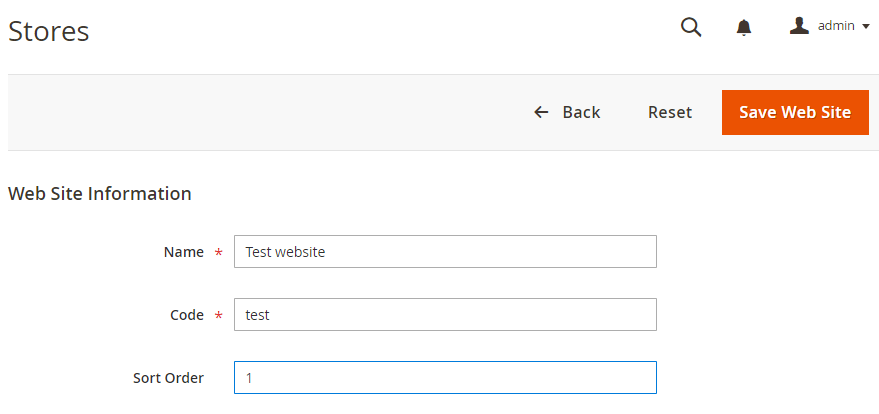
Step 3: Create Stores
- In the Admin panel, click Stores > Settings > All Stores.
- On the Stores page, click Create Store.
- Web Site: Click the name of the website with which to associate this store.
- Name: Enter a name to identify the store.
- Code: Enter a unique code to identify the store.
- Root Category: Click the name of the root category for this store.
- Click Save Store.
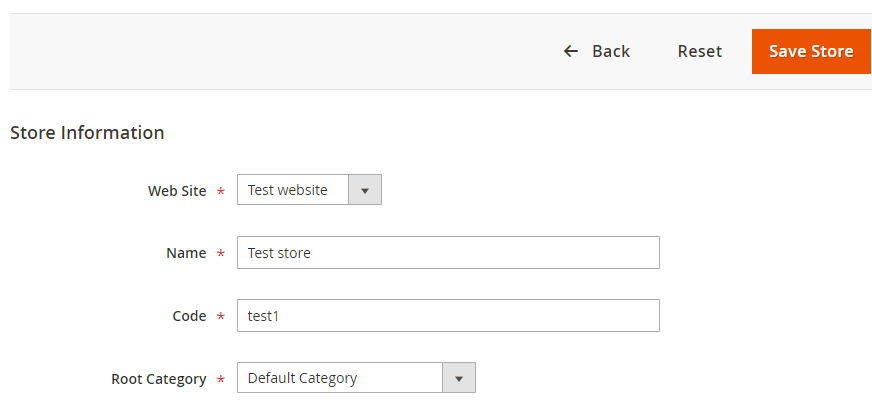
See more articles: https://www.smartosc.com/insights/magento-development-service-company
Step 4: Create Store Views
- In the Admin panel, click Stores > Settings > All Stores.
- On the Stores page, click Create Store View.
- Store: Click the name of the store with which to associate this store view.
- Name: Enter a name to identify this store view.
- Code: Enter a unique name to identify this store view.
- Status: Select Enabled. The following figure shows an example.
- Click Save Store View.
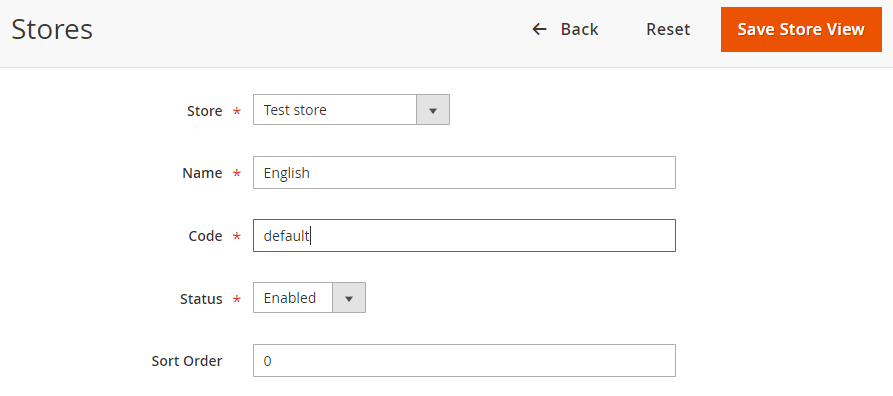
See more articles: Magento Agency
►►►► Please visit our products: Magento POS, BigCommerce POS, Shopify POS, Woocommerce POS, NetSuite POS, Mobile POS, White label POS, Reseller POS, POS System for Retail and Commercetools POS
Step 5: Set Up The URL Of The Store
- In the Admin panel, click Stores > Settings > Configuration > General.
- From the Store View list at the top of the page, select a website.
- Select Web option, and click to expand the Base URLs and Base URLs (Secure) sections
- In the Base URLs section, fill in your store’s URL with one of the following methods:
- To use your main store URL, you select the Use Default check box.
- To specify a store URL other than your main, locate the Base URL field, type your store URL, and include the “/” at the end of the URL.
- Then you repeat in the Base URLs (Secure) section.
- Finally, you click Save Config.
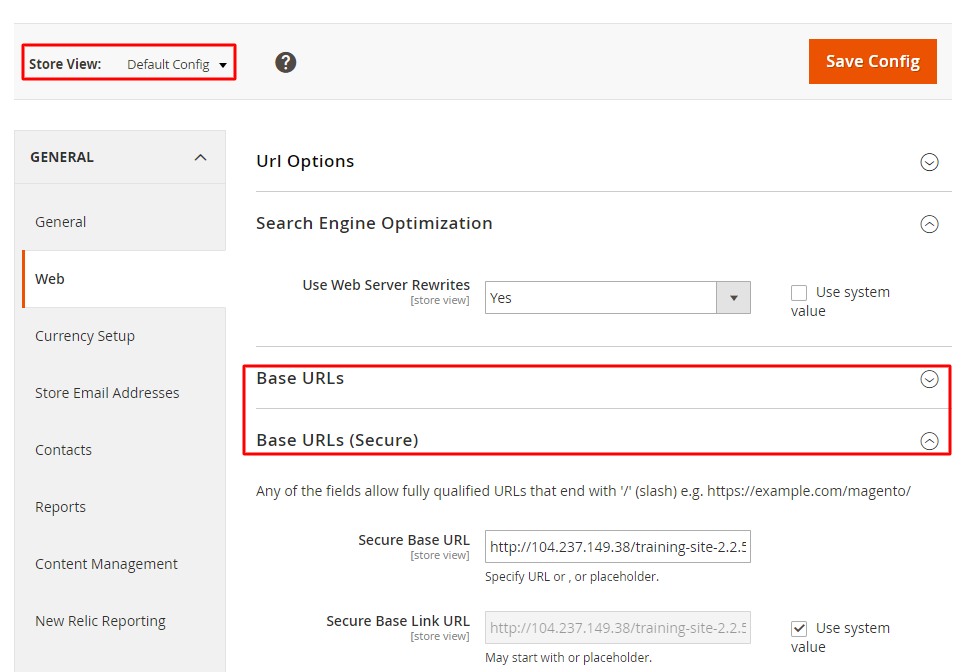
Step 6: Add The Store Code To The Base URL
Adding the store code to the site’s base URL helps you simplify the process of setting up multiple stores by not creating directories on the Magento file system to store index.php and .htaccess. It also helps you prevent index.php and .htaccess from getting out of sync with the Magento codebase in future upgrades.
Following are the examples of URL with and without store codes in Base URL:
With store code: http://www.yourdomain.com/magento/[store-code]/index.php/url-identifier
Without store code: http://www.yourdomain.com/magento/index.php/url-identifier
- Go to Stores > Settings > Configuration. Under General section, click Web.
- From the Store View list at the top of the page, select Default Config.
- Expand URL Options section.
- Uncheck the Use system value box, then set this to Yes.
- Click Save Config.
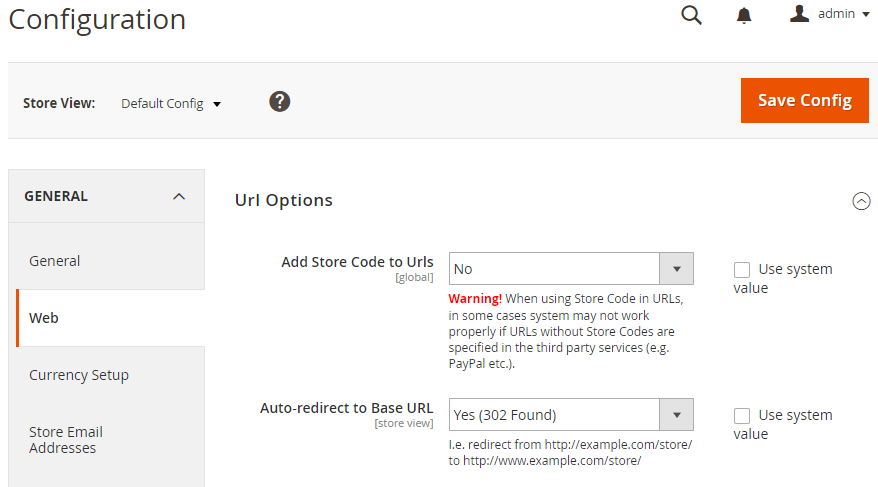
It’s done! You have successfully set up multiple websites and stores in Magento 2. Here’s the result:
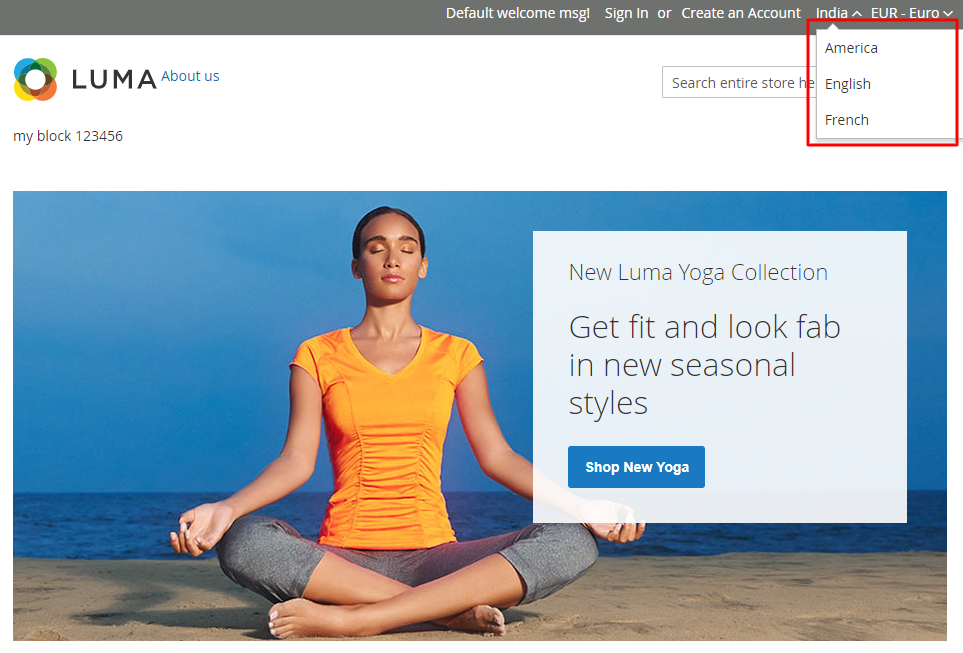
Now your customers can choose which store view is suitable and convenient for them instead of only the default store view.
Besides, if you have multiple store views, the Magento 2 extensions below may be helpful for you. Here’s the list of these extensions:
- Magento 2 Multiple Store View Pricing allows administrators to set up different prices for the same product on each store view of Magento store and supports setting up base currency per store view easily.
- Magento 2 Tax per Store View allows admin to charge specific taxes for the same product per store view.
- Magento 2 Shopping Cart Price Rule per Store View allows admin to set up shopping cart price rules for each store view and Magento 2 Catalog Price Rule per Store View allows admin to set up different catalog price rules per store view.
Wrapping It Up
In conclusion, we can say that Magento 2 multi-store views are very useful and efficient for any business, offering many advantages. However, setting up multi-store views is quite complicated because there are many steps. Here’s a long tutorial, but hope that it’s useful and easy for you to understand. Read now and learn how to work with Magento multi-store views.
Article source: Magento Việt Nam
►►►► Our related services: global supply chain, best ecommerce platform, b2b ecommerce platform, digital transformation projects, core banking platforms, digital banking platforms, case for cloud consulting analyst, ai throught the cloud, agentic ai, phần mềm quản lý doanh nghiêp, nền tảng quản trị doanh nghiệp, phần mềm nhân sự, phần mềm chấm công, phần mềm tính lương, phần mềm CRM, phần mềm KPI, phần mềm OKR, Phần mềm quản lý dự án, App chấm công, Cách tính lương, Ftrip Viet Nam, vietnam itinerary 2 weeks, north vietnam 2 week itinerary, northern vietnam 2 week itinerary, vietnam luxury tours, custom travel itinerary, best tour operators in vietnam, Vietnam Photography Tour, Photography Tour Guide Viet Nam


Hello2. And Bye2.
жилые комплексы в сочи с бассейном отдых летом в краснодарском крае
отель по системе все включено гостевой дом старая мельница лечение подагры в санатории
прометей небуг отзывы 2021 отдых с ребенком в ленинградской области санаторий сочи
частные отели сочи путевки в железноводск цены
заброшенный санаторий волна курорт кабардинка краснодарского края курорт коралл адлер
п лоо ул лучезарная д 16 отели в сортавала лечение дельфинами в крыму
лидия 3 санаторий тельмана железноводск официальный сайт
фото санатория гостиница молодежная киров новые отели в абхазии на берегу моря
архипо осиповка отдых 2021 цены на берегу таврида евпатория ока гостиница рязань
gorki panorama гостиница лужский берег кингисепп
как доехать до санатория белокуриха отель невский 98 санкт петербург санатории белокурихи цены
санаторий в пятигорске отели в адлере с бассейном и кухней сочи отдых зимой
беловодье белокуриха официальный сайт цены турфирма рвс
отели и гостиницы с бассейнами в сочи санаторий бургас сочи цены 2022 год spa отель море
отель джемете анапа отзывы санаторий лесная поляна беларусь санаторий тешебс архипо осиповка
отель видный сочи купить тур в абхазию из москвы
pontos plaza ессентуки гостиница мрия крым приозерск отель
capsule hotel tolmachevo суено гольф белек оазис сочи официальный сайт
санатории по снижению веса ессентуки в ноябре
гларус в мурманске гостиница корал тревел кэшбэк по россии кембридж ижевск
анапа деламапа официальный сайт пансионаты в санкт петербурге аннилахти база отдыха официальный
русский манчестер иваново гостиница цены санаторий первомайский
дол чайка отзывы гостевой дом волна гурзуф ванна гальваническая
ласпи крым отель парк отель в кисловодске изумруд ростов
гостиница аэростар москва адлер пансионат дельфин цены 2021
высота 1240 кисловодск гостиницы в кыштыме пансионат зеленая роща сочи официальный сайт
отель чайка дзержинск санаторий машук акватерм отзывы санаторий виктория ессентуки отзывы 2021
база отдыха рассвет архипо осиповка цены отель сухаревская
отель летучая мышь выборг жд вокзал саки канатная дорога олимп геленджик
гостиница приобье где можно погулять в горячем ключе тишково московская область санаторий
хостел кузьминки москва ялта интурист ресторан ливадия
анапа паланга три вяза самара екатерининские кварталы бархатные сезоны
комплекс мрия в крыму лазаревское отель с бассейном гостиницы пудожа карелия
галерея отель москва отель суворовский
санта барбара утес домики у моря абхазия солнечный
пансионат на море гостиница светлана козельск алтай 2
полковничьи водопады якутяночка гостиница
ессентуки россия санаторий одиссея рязань артыбаш телецкое
вакансии в санатории барвиха гостиницы в буденновске гостиницы кропоткина краснодарский край
краснодарский край курорт гостиница ягуар сургут
лучший курорт в абхазии санаторий самоцветы свердловская область хостел медовый
гостиницы в пскове недорого в центре курорт а вилла де идальго оренбург
отель эльбрусия судак вилла миллениум
домбай отель с бассейном сочи все включено цены 2021 отдых в чернолучье в омске
мокроусова севастополь официальный отдых в карелии с бассейном тучково спа отель отзывы
hyatt hotels near me
all inclusive holiday to cancun
best deals all inclusive riviera maya
allinclusive cancun
best hotel in cancun all inclusive
swimming pools big lots
cancun gay friendly resorts
cheap all inclusive vacations with airfare to cancun
cancun reaorts
best excellence resort 2021
all inclusive resorts family friendly
cancun package deals
cancun all.inclusive deals
best all inclusive resorts cancun adults
cancun mexico vacation deals all inclusive
best luxury hotels in cancun
great parnassus family resort and spa all inclusive
https://www.triplisher.com/stories/47458/mini-guide-to-coastal-goa/
cancun mexico resorts packages
https://www.traveler.es/gastronomia/articulos/destinos-donde-aprender-a-cocinar-en-facil/5081
best hotel cancun all inclusive
https://www.stedmood.ru/travel/article/20121205-mini-guide-to-coastal-goa
all inclusive vacation to cancun
https://www.stedmood.ru/travel/article/20121205-mini-guide-to-coastal-goa
best cancun all inclusive resort
https://www.rickshawchallenge.com/2016/03/04/cooking-classes-in-india-become-the-chef/
Hello. And Bye Bye Bye.
https://hub.docker.com/u/traveler89
cancun swim up room
club med cancun excursions
best all inclusive cancun adults only
tijuana nightlife
biggest club in cancun
top all inclusives in cancun
luxury all inclusive resort club med
healthy body spa cancun
top all inclusive resorts in cancun
all inclusives in mexico
hotel strip cancun mexico
cancun 5 star all inclusive resorts
easy cancun vacations
family resort in cancun
playa mujeres all inclusive resort
all inclusive cancun hotel
resorts cancun mx
excellence playa mujeres cancun luxury adults only all inclusive
6 star hotel cancun
top party resorts in cancun
cheap cancun all inclusive resorts
all inclusive trip to cancun
top ten resorts in cancun
vacation to cancun all inclusive
resorts.cancun
cancun hotels all inclusive adults-only
resort vacations for families
all inclusive resorts in cancun
travel packages to cancun
am star resorts
vacations in cancun all inclusive
the best hotels in cancun
cancun 4 star hotels
cancun swim out rooms
cancun all inclusive resorts for young adults
cheap vacation to cancun all inclusive
family vacations cancun
all inclusive vacations cancun
lodging cancun
family hotel cancun
cheap cancun vacation all inclusive
cancun mexico vacation deals
best resort in cancun
club med riviera maya
cancun’s
санатории в карелии с лечением недорого
гостиницы кисловодска
хостел sleep go великий новгород
отель радуга престиж сочи
ессентуки отель источник
путевка в крым
отель ателика гранд оазис бухта инал отзывы
санаторий бакирово цена
форрестмикс
санаторий ай петри на 2022 год
газовик санаторий
загородный отель ателика липки
погода в гаграх в августе
централь иркутск
зеленый гай санаторий ржд официальный сайт
отель дольче вита камчатка
жк парус анапа
мед сан
абхазия частный сектор с питанием
отдых под ярославлем
жемчужина кавказа ессентуки официальный
travel inn тимирязевская
туры в крым в июле
вытегория база отдыха
отель мещера нижний новгород
отдых в сочи в июле
минеральная вода при гэрб
усадьба теплый хутор
пансионат геленджик цены на 2021 год
парк отель гагра абхазия
сочи санаторий русь официальный сайт
санаторий им горького в кисловодске официальный сайт
санаторий им лермонтова пятигорск официальный сайт цены
санаторий русь ессентуки официальный сайт цены
дольмены на реке жане как добраться
пансионат ивушка сочи официальный сайт
соколиха псков официальный сайт
парк отель ярославль бассейн
анапа санаторий эллада официальный сайт
ессентуки грязелечебница семашко
коста рика щелково
анапа море лето отель
где отдохнуть пенсионеру
санаторий рыбинск
отдых в рыбачьем
зеленоградск калининград
всегеи гостиница
аптека здоровье горячий ключ каталог цены
недорогие отели в сочи с бассейном
санаторно курортная карта какие анализы сдавать
гостиница на саперном санкт петербург
сфера переславль залесский
коттеджи бамбора абхазия
поселок межводное крым
азимут москва тульская
гороховец купеческая усадьба
ялта мария резорт официальный
вариант адлер отзывы
гостевой дом луидор
меркурий сочи
санаторий пансионат
путевки в ялту
свято георгиевский женский монастырь ессентуки
3 Best Steroids For Beginners Plus 3 To Avoid
When it comes to bodybuilding or fitness goals,
many individuals may consider using steroids to achieve their desired results.
However, not all steroids are created equal, and some can be more beneficial for beginners than others.
In this article, we’ll discuss the best steroids for beginners, as
well as those to avoid, to help you make
an informed decision.
### Best Steroids for Beginners (Plus 3 to Avoid)
For beginners, starting with milder and less complex steroids
is generally recommended. These substances are easier to use,
have fewer side effects, and are often more effective for
achieving gains in muscle mass and strength.
Testosterone Replacement Therapy (TRT)
TRT is a popular choice among individuals who struggle with low
testosterone levels. It helps restore balance to hormonal systems,
which can improve overall health and well-being. TRT can be taken as a pill,
patch, or injection, depending on the preferred ester.
Different Esters
Testosterone comes in various forms, each with its own duration of
action and effects. Some common esters include:
Testosterone Suspension: A fast-acting steroid that’s injected daily but doesn’t stay in the
system for long.
Testosterone Propionate: Another quick-acting ester, ideal for those looking to maintain consistent levels
without waiting too long for results.
Testosterone Cypionate and Enanthate: Longer-lasting esters that provide a steady release of testosterone over several weeks or months,
making them easier to use for beginners.
Testosterone Undecanoate:
This ester is typically administered via intramuscular injection and provides a slow,
extended release of testosterone. It’s less commonly used but can be effective for those who prefer a longer duration.
### Legal Steroid Alternatives That Work
If you’re concerned about the legal and health implications of using anabolic steroids, there are several legal
alternatives that can provide similar benefits without the risks:
Sustanon 250: A synthetic steroid with a long history of use in bodybuilding
circles. It’s known for its ability to promote muscle growth and strength.
### Side Effects
While steroids can be effective, they also come with potential side effects.
Common issues include:
Testosterone: Increased aggression, acne, hair loss, and changes
in cholesterol levels.
Anavar: Known for its mild nature, Anavar still carries
some risk of side effects like acne and liver strain if used
improperly.
### The Best Stack for Beginners
For those looking to maximize their gains, a well-planned
steroid stack can be extremely effective. A common stack for beginners includes:
Dianabol: A powerful oral steroid that’s often used as the base of any stack due to its rapid muscle-building effects.
### Other Steroids for Beginners
Besides the ones mentioned, other steroids like Deca-Durabolin and Primobolan can also be considered by beginners.
However, they should be used with caution and only after consulting with a healthcare professional.
### Steroids to Avoid
While some steroids may seem tempting due to their effectiveness,
others are better left avoided by beginners.
These include:
Trenbolone: A potent steroid that can lead to severe side effects and is generally not
recommended for beginners.
Stanozolol: Another strong steroid with a reputation for causing significant side effects,
especially when used incorrectly.
### Summary
Using steroids can be a great tool for achieving fitness
goals, but it’s essential to approach them with care and understanding.
By choosing the right steroids for your needs and avoiding those that pose unnecessary risks, you can maximize
your results while minimizing potential harm.
Co Authors: Insert Co-Authors Here
References: Insert References Here
OUR TEAM HAS BEEN FEATURED ON: Insert Relevant Platforms
or Publications
About Us: Insert About Us Section
Contact Us: Insert Contact Information
my blog post – closest thing to anabolic steroids (http://hg3b25hm0h.com)
70918248
References:
steroids with least side effects (https://ads-git.beanonetwork.com/brandi30a13275)
70918248
References:
https://date4u.in/@aracelyrodriqu
70918248
References:
anabolic steroids definition (https://git4edu.net/juanitaseymour)
70918248
References:
Injection steroids for bodybuilding – https://www.virfans.com/hectori753202 –
Consequently, Anavar has delicate androgenic properties and side effects. Analysis reveals that 20 mg of oxandrolone causes 72% less sulfobromophthalein, a marker of liver stress, in comparison with an equal dose of fluoxymesterone (10). A general rule with steroids is that the more pronounced the results, the more extreme the side effects are. Thus even should you took the entire bottle, you’re still most unlikely to see any muscle progress from this. This is the protein naturally found in milk (alongside casein), and the most popular protein powder amongst weight lifters.
By increasing ATP ranges, Anvarol helps present the muscular tissues with sufficient vitality to extend and intensify workouts, thereby growing endurance and power. Ladies are particularly sensitive to these results, which could result in discomfort and potential scarring. It’s one of the extra frequent indicators of PED use – I see it at my local fitness center on a regular basis, with lifters suddenly placing on loads of muscle mass while suffering extreme pores and skin issues. It’s also well-tolerated when used responsibly, normally leading to fewer side effects for women in comparability with stronger steroids. It’s essential to note that everybody reacts differently, so you’ll need to experiment with the dosage to see what works finest for you.
Very little Oxandrolone is produced for human medical use nowadays, so there’s hardly any supply of pharma-grade merchandise. That means it won’t be low cost if you can find some (and be sure it’s respectable and genuine). It has a excessive anabolic rating, however this doesn’t translate into powerful anabolic results that may rival those of true bulking steroids (which are almost all the time injectables).
It’s not simply underrated, but additionally extremely over-rated in many ways. Hope this article will make clear much confusion associated to the nice old drug. Even though this drug is quite in style with women, there is evidence that those that take Anavar can expertise sudden changes in their menstrual cycles [12]. After much private research, I discovered that Anvarol is a a lot safer, healthier, and authorized alternative for Anavar. However, it might be dangerous if used in excessive doses or for lengthy durations of time, and it’s important to consult with a physician before utilizing it. Some people believe that the anabolic results of Anavar assist to strengthen and shield the joints, while others believe that the steroid might assist to reduce irritation. As somebody who has been on the planet of fitness and bodybuilding for some time now, I really have seen individuals use all types of steroids.
Some people choose to stack Anavar with different compounds to enhance their outcomes. Frequent combinations embody Anavar with testosterone for men or with different non-aromatizing steroids. Nevertheless, the inclusion of additional substances should be approached with warning and beneath the steerage of a healthcare skilled to mitigate potential risks. If you’re contemplating utilizing the popular performance-enhancing drug Anavar, it’s important to gather reliable information to make an knowledgeable decision. Anavar, also identified as Oxandrolone, is a nicely known anabolic steroid generally used within the bodybuilding and athletic neighborhood. Both have the flexibility to help drop body fats whereas constructing a small quantity of lean muscle tissue.
Thus, some individuals may expertise important hair loss from a low dose of Anavar. Whereas others might experience no hair loss while taking excessive doses of trenbolone. In our expertise, ladies can usually expertise superior results in muscle mass compared to men on Anavar, even with a modest dose of 5–10 mg per day. Anavar binds to the Androgen Receptors (ARs) of the muscle cells and stimulates protein synthesis, which will increase muscle growth, lean physique mass, and bone mineral density. If you’re buying anavar for its capability to burn fat and you’re short on money, a more cost-efficient selection could additionally be clenbuterol. You’re additionally much less more doubtless to get scammed shopping for clen as it’s a extra frequent drug compared to oxandrolone.
Harm reduction focused discussions associated to secure usage of AAS, TRT or hormone substitute aside from sourcing data. In clenbuterol’s case, as a end result of it does not have an effect on the hypothalamic-pituitary-testicular axis (HPTA) but as an alternative the central nervous system, girls usually take a similar dose to males. We have discovered the risk of virilization to increase when stacking Anavar and Winstrol together.
Nonetheless, some customers may still expertise unwanted side effects corresponding to oily pores and skin, zits, changes in libido, or delicate suppression of pure testosterone production. These unwanted effects are usually less severe in comparison with different anabolic steroids, however particular person responses could range. If you’re trying to build lean muscle and burn fat with out water retention, Anavar will be the better choice.
There’s also proof to suggest soy protein has a positive effect on weight reduction (2). At first glance it’s fair to say these components are very weak for a natural fat-burner (especially one claiming to duplicate the results of anavar). Anvarol is a slicing supplement manufactured by Loopy Bulk, designed to mimic the identical fat-burning effects as anavar (oxandrolone). In phrases of pure weight reduction, you’re probably taking a look at shedding round 12lbs in a 4 week cycle.
Testosterone wants no introduction and nearly everybody who has ever been to a health club is aware of the effectiveness of this steroid for both gaining muscle and strength. No wonder, testosterone is often stacked with Anavar to produce quicker and higher muscle positive aspects while making certain that the muscle gained is utmost lean. Having said that, Anavar only cycle continues to be effective and it’s extra suitable for beginners or first-timers who don’t have any experience of having steroids.
This is not a priority for women who can proceed with an Anavar-only cycle on the recommended 10mg day by day dose. Most cycles will make the most of testosterone previous the 8-week Anavar cycle length, extending to 12 weeks with testosterone before beginning post-cycle therapy. You can anticipate wonderful results without water retention with this cycle. The best testosterone esters are Testosterone Enanthate or Testosterone Cypionate, with once-weekly injections. PCT may be normal Clomid for 20 days – first 10 days at 100mg daily, beginning two weeks from the top of the cycle. 20-30mg is a protected start line for first-time Anavar users who’re nervous about unwanted effects. While this is a good dosage vary if it’s your first time using Anavar, some guys won’t see a lot of response at this level.
References:
https://recruitment.talentsmine.net/employer/when-to-take-anavar/
This can be a pissed-off buyer unwilling to reach a solution but additionally a competitor trying to discredit a fellow vendor. I’ve realized that in this enterprise may be very tough to establish B2B partnerships. Every seller is on his personal and often in opposition to all of the others, and every thing goes. I had numerous hacking makes an attempt, threats and unhealthy evaluations from individuals who never purchased something from me, and tough adverse replies once I asked other dealers about B2B offers. Some steroids must be administered orally only, but a few of them can be injected. The most serious problem with oral steroids is their hepatotoxicity because they should be metabolized by the liver.
In this complete information, we’ll give you valuable insights, precautions, and trusted sources to make sure a secure and informed buying expertise. Anavar is utilized by individuals who have experienced extreme weight loss due to myriad medical conditions. Folks suffering from osteoporosis use this treatment to relieve the ache from bone deterioration. Apart from these, as an anabolic steroid, Anavar oxandrolone can be administered by people aiming to realize weight and physique mass for bodybuilding functions. We advocate consultation with a specialist earlier than your buy Anavar on-line. Not Like different steroids that will trigger fast weight gain as a result of water retention, Anavar allows users to construct muscle without added bulk.
In Contrast to Dbol, Anavar gives you steadier gains that won’t disappear like they typically do with Dbol. Certain, your power positive aspects might be slightly slower with Anavar, however you’re unlikely to have the extreme impression on urge for food that virtually all guys get with Dbol. In quick, Dbol is type of a massive shock to the system, while Anavar is the gradual and regular compound that rewards those more patiently. However, most women are likely to find that Anavar is the one that gives them one of the best stability of minimal side effects and distinctive results. This will provide you with a beneficial daily caloric consumption; when utilizing Anavar for chopping, scale back your intake by about 500 energy underneath the really helpful amount. This ought to contain high-quality protein and carbs (not refined or white carbohydrates). This makes it a fast-acting steroid, which is to be anticipated for an oral steroid.
You should do your homework earlier than you place an order since there are so many on-line shops or web sites selling steroids. You’ll have a better chance of getting the right product when you follow the information above. With a modest dose of 5-10mg daily, women can achieve extra muscle than males on Anavar. With the rising fame of Anvarol, a number of shops are now retailing the product. While you ought to purchase the product from other stores, to make sure that you’re shopping for the genuine product and in addition qualify for different advantages, we suggest buying from the manufacturer’s web site. The complement is manufactured by CrazyBulk, a laboratory targeted on researching and producing steroid alternate options.
This is considered to be a really high dose for females, and it’s most probably to end in virilization symptoms. 20mg daily is taken into account to be the utmost that girls should take, but even it is a high dose. Depending in your objectives, you might add one other compound to extend the cycle for a number of weeks after stopping Anavar.
Partaking within the illegal buy of anavar on the market additionally brings legal risks. Regulation enforcement frequently cracks down on the unlawful trade of controlled substances. Those caught in the act of illegally buying, holding, or distributing Anavar can face legal penalties. Recognized as a synthetic derivative of dihydrotestosterone (DHT), Anavar belongs to the anabolic steroid category. This connection grants Anavar a singular molecular configuration, setting it apart from other steroids. Its distinctive chemical makeup renders Anavar relatively light in phrases of unwanted aspect effects, notably when compared to different more aggressive steroids obtainable. Extending the cycle could increase the risk of unwanted side effects, so it is advisable to stick to beneficial tips.
Understanding these value differences is crucial when planning a finances for Anavar supplementation. Every source for buying Anavar comes with its set of benefits and disadvantages, and weighing these elements is crucial when making an informed decision. Beyond the standard issues, engaging in unlawful transactions to procure Anavar can have severe authorized penalties.
Anavar will enhance your endurance to an extent, with a noticeable ability to work out for longer and at a better intensity22. This is invaluable whereas slicing, the place you’ll want to push your self with cardio exercises to burn fat. Like all AAS, Anavar will positively have an result on your recovery, speeding up tissue healing.
In the world of sports and health, Anavar has turn out to be a sought-after supplement. It is broadly utilized by athletes and bodybuilders for its advantages in muscle definition enhancement, strength increment, and total athletic efficiency enchancment. The twin performance of Anavar, serving each medical and athletic purposes, underscores its significance in each the pharmaceutical and sports science arenas. In the world of bodybuilding, bodybuilders use Var for his or her bulking, slicing, and performance objectives. Anavar can be utilized alone or with other oral and injectable androgenic-anabolic steroids (AAS). In all but the most extreme circumstances, girls wanting to achieve most leanness will give consideration to attending to 10%-15% body fats. However Anavar isn’t just nice for fats loss for girls, however much more so for sustainable and aesthetically pleasing lean positive aspects with no or minimal side effects.
By growing metabolism, it promotes the breakdown of stored fats, aiding in weight loss and contributing to a extra defined, leaner physique. Another necessary mechanism of Anavar is its capacity to enhance nitrogen retention. Nitrogen is a important component of proteins, and sustaining a optimistic nitrogen steadiness is important for muscle growth. By enhancing nitrogen retention, Anavar creates an setting conducive to muscle growth and preservation. As 2024 approaches, finding a trusted source for genuine Anavar is more essential than ever. This guide lists the highest 5 dependable sources to ensure your purchase is safe, effective, and price every penny.
At its most simple, Anavar is almost always stacked with Testosterone for hormone alternative functions. This shall be at a low dose, the place the testosterone won’t contribute a lot to your efficiency. However to take it a step further, raising your Testosterone dose can bring about powerful anabolic effects with muscle and power positive aspects. 100mg of testosterone enanthate weekly for 12 weeks is adequate to assist the conventional operate of the hormone.
References:
https://quickfixinterim.fr/employer/dbol-and-anavar/
Some online labs promote these products, but many are known to be low quality. Homebrew kits with liquid and powder Superdrol, solvents, and service oil like grapeseed oil can be found online. Still, until you know precisely what you’re doing, I’d strongly advocate sticking with oral Superdrol. Superdrol was offered legally for nearly ten years as a complement, and even right now, some people nonetheless mistake this steroid for a prohormone or other product. But Superdrol is an anabolic steroid like any other, and buying it requires the identical analysis and due diligence to make sure you’re getting your Superdrol from a reliable supply.
It might help build muscle mass while promoting fats loss, whereas Winstrol and Anavar are primarily used for preserving muscle throughout calorie-restricted diets. However, Trenbolone also carries a better threat of unwanted aspect effects compared to Winstrol and Anavar. It Is price emphasizing that while PCT is crucial, it is not a guarantee towards all the potential long-term results of Trenbolone use. Some users could experience prolonged suppression of natural testosterone manufacturing, generally lasting months and even years after their final cycle. In severe instances, Testosterone Replacement Remedy (TRT) could additionally be needed to address chronic low testosterone levels. In conclusion, whereas Trenbolone provides potent performance-enhancing effects, these include a number of serious unwanted facet effects and risks.
Although an injectable steroid, Tren is very liver toxic, though Anadrol remains to be thought-about riskier to the liver. As an oral steroid, we are ready to count on it to have a really short half-life, no much less than in comparability with injectables. Estimates of the half-life of Oxymetholone put it somewhere within the range of 5 to 9 hours. EQ has a protracted detection time once you stop utilizing it, and this can be as a lot as 5 months after your final injection. This makes this steroid not so appealing for professional athletes or rivals who are prone to undergo drug testing since steroids that clear the system a lot quicker are preferred.
By boosting the body’s metabolic rate, Trenbolone facilitates fat loss even during relaxation periods. Unlike many different fat-burning compounds, it preserves lean muscle mass during chopping cycles, making certain that customers retain their hard-earned positive aspects while attaining a leaner, extra defined physique. In pursuing an extraordinary physique, various tools and supplements can make a big impact. One such influential compound is Trenbolone, a potent anabolic steroid popular among devoted bodybuilders aiming for rapid muscle mass and power features. Typically known as Tren, it has turn into a vital component in many bold transformation plans. Trenbolone dietary supplements are anabolic steroids with strong results and fast progress of lean muscle mass. With quite massive effectiveness, it was wildly in style amongst professional bodybuilders and athletes.
In Contrast To some steroids that can cause spikes in starvation, trenbolone retains users feeling full for longer durations of time, making it easier to maximize calorie intake and acquire lean muscle mass. Because trenbolone acetate (often referred to as tren A) is a short-chain ester, it peaks more quickly than the enanthate model. Its much shorter half-life allows tren A’s results to dissipate after 2 to three days. Trenbolone enanthate (tren E), nonetheless, as a long-chain ester, is slower to peak and can take up to 2 to three weeks to lose its effects. As A End Result Of tren E is slower to start exhibiting results, extra endurance can be called for. Tren A is commonly used over the last couple of weeks of a tren E bulking cycle, because it eases the transition to the restoration part.
Whereas it’s easy to search out via this technique, keep in mind that importing or transport Winstrol into the US is also unlawful, and penalties will apply if you’re unlucky enough to get caught. The similar brand of Anazol also is out there in oral type in 2mg tablets, which may be appealing if you’re taking lower doses of Stanozolol. Winstrol is among the most popular steroids on Earth, so virtually all suppliers will all the time have it in stock.
It was not till the late Nineteen Seventies that it started to be used by athletes as a performance-enhancing drug. Trenbolone acetate has many benefits, together with elevated strength, mass, and measurement; increased speed and agility; improved recovery from exercise; decreased fat mass; and improved joint perform. Trenbolone acetate has been a popular selection for bodybuilders and health fanatics for many years now. The compound is understood for its powerful anabolic androgenic results, making it a flexible software that can be utilized to realize many different objectives. There are a number of components at present impacting its use in bodybuilding and fitness, and the future looks to be very exciting for individuals who are interested on this complement. Just Lately, scientists from France revealed a study in the Journal of Steroid Biochemistry and Molecular Biology which used mice to check the results of trenbolone acetate on muscle growth. The researchers discovered that trenbolone acetate elevated muscle mass by as a lot as 30% when compared to mice who received a placebo injection.
Trenbolone cycles sometimes vary in length and dosage depending on the consumer’s experience degree, objectives, and the specific type of Trenbolone being used. For beginners – although it’s important to notice that Trenbolone is mostly not recommended for novice steroid users due to its efficiency – cycles might be shorter, often round 8 weeks. Intermediate and superior customers typically prolong cycles to weeks, with some pushing even additional to sixteen weeks, though longer cycles considerably improve the danger of side effects and hormonal imbalances. In endurance sports, whereas not as generally used as in strength-based disciplines, Trenbolone can still offer benefits.
Power gains ought to be very vital during a bulking section and should even exist in some diets. Nevertheless, if we’re talking a couple of strict, exhausting food regimen where we’re actually getting ripped you shouldn’t count on much by means of strength increases. Onerous dieting should trigger some energy to be lost, but the utilization of Tren should help you protect a great little bit of it. If we had been to sum up the results of Tren with one word, the optimistic results it might be “incredible! ” This steroid can be used in cutting and bulking cycles with nice effectiveness, but it is the cutting part that perhaps wins out by way of whole benefits. Determining the optimum dosage and administration of Trenbolone Enanthate (Tren E) is dependent upon varied factors, including the user’s experience level, targets, tolerance, and potential unwanted facet effects. Tren E, identified for its anabolic muscle development benefits, usually takes approximately 6-7 weeks to kick in, just like other testosterone-based esters.
Though we shouldn’t contemplate it a pre-workout compound, most guys will discover a noticeable increase in energy and pumps when timing it this way. Anadrol can be a difficult steroid to make use of and comes with its share of dangers, and it’s not an AAS that I usually suggest to the newbie. But once you identify what dose works best for you, your features on Anadrol shall be big in measurement and strength. This raises your hematocrit levels (volume of purple blood cells in comparison with the whole blood quantity or plasma). Cholesterol is another area to observe when using Boldenone, but as soon as once more, it has a a lot much less serious effect here than many different steroids. EQ can cause a discount in HDL ranges while you’re utilizing it, however solely those with existing cholesterol points will doubtlessly discover this a problem; for most healthy folks, it is unlikely to cause points. Many women can run EQ for lengthy cycles at low doses with minimal to no side effects.
Athletes who use Trenbolone risk disqualification, lack of titles, and injury to their professional reputations if caught. The compound is detectable in drug checks for extended durations, making it notably risky for tested athletes. To maximize the advantages of Trenbolone whereas minimizing risks, it is essential to structure cycles tailored to the user’s experience level, targets, and physiological response. Correct planning ensures that the steroid’s potent results are optimized safely and successfully. By growing pink blood cell production, Trenbolone improves the body’s capability to move oxygen to muscular tissues.
Simply put, those that supplement with trenbolone acetate will burn extra fat at the next rate than those who did not supplement. Of course, as a slicing steroid it is extremely beneficial in regard to lean tissue preservation to be able to lose body fat. [newline]Enigma Laboratories as quickly as manufactured the trenbolone hormone as a human grade anabolic steroid in the type of paraboloan. Parabolan is comprised of the same trenbolone hormone present in trenbolone acetate besides in this case it’s connected to the bigger hexa hydro benzyl carbonate ester. With the explosion of underground labs in the 1990’s, this steroid would emerge as probably the most extremely wanted anabolic steroid of all time by numerous physique minded people.
References:
https://blogfreely.net/ferryslice2/trenbolone-acetate-an-overview
Unfortunately, only a few anabolic steroid retailers and sources discover that it is both inconceivable to stock this product, or that it’s not even worth the time or effort to do so. When you purchase Parabolan online, there is also the risk of being directly scammed. There are countless suppliers out there and the great ones are highly outranked by the unhealthy. For this reason before you buy any anabolic steroids on-line it’s imperative you analysis your provider totally.
The response unwanted effects of Trenbolone Acetate embrace nervousness, insomnia, evening sweats, and rapid heart price. Extremely high doses could cause these effects, however lots of men will find they occur at any dose. Some can take Aspirin and some cant; many can drink milk however others cant. Nevertheless, we want to look at the effects of Trenbolone Acetate in a extra practical way in order that youll have a good idea as to what to expect from the steroids use. You will discover this hormone is extremely useful in both chopping and bulking plans, but when an edge were going to be given to a minimal of one section of use, it must be slicing. When users of Trenbolone stop their course, a decrease in testosterone begins to occur. This can cause detrimental unwanted facet effects such as lowered libido, elevated fats achieve and fatigue.
The bigger the ester the more space it takes up in the compound and the less active Tren there’s available per milligram. More and extra people are utilizing tren to enhance their summer season look and it is getting used more and more in energy competitions. The 3 times weekly injection cycle is lots for anybody desirous to run a cycle for longer than eight weeks. They are available for purchase from many people together with online retailers. It has been noted that users can feel fairly ‘emotionless’ and ‘distant’, with individuals reporting feeling back to ‘normal’ after stopping the cycle. It is important to note, although, with its sturdy androgenic and anabolic score it has been famous that trenbolone does have a stronger resistance to being damaged down in the liver. As such, unwanted side effects may be more pronounced on cycle than many other steroids.
With Masteron way back being discontinued for medical use and ceasing to be manufactured pharmaceutically, it’s a selection of black market and underground lab suppliers to purchase this steroid. While not the preferred AAS, it nonetheless has a large following, and most UGLs will inventory it. Trenbolone can suppress your testosterone for a lot of months or even years.
Side effects apart, there is no anabolic steroid extra useful than trenbolone acetate. All the train in the world won’t cause us to lose body-fat if we remain in a caloric surplus. This essential calorie deficit can however put our lean tissue in danger and a losing sense but by way of the enhanced anabolic environment trenbolone offers it is going to be protected.
Maintaining a balanced food plan and consistent exercise regimen in the course of the cycle can improve these effects, resulting in extra dramatic changes in physique composition. While the primary aim of a Take A Look At and Tren cycle is commonly muscle gain, customers can even experience fats loss on account of the cycle. Trenbolone is known for its capability to help reduce physique fat while preserving muscle mass, making it in style during slicing phases, where the aim is to lean down and define muscle shape.
Interestingly, we have found anti-estrogens to be efficient at stopping the onset of progesterone-induced gynecomastia. Aromatization, or the stimulation of estrogen receptors, will not happen on trenbolone. Thus, some assume that trenbolone cannot cause gynecomastia, which is not correct. This causes a transient impact that finally leads to a crash post-cycle when trenbolone injections stop. Such measures will not fully reverse cardiovascular strain from trenbolone; nonetheless, we find they notably reduce the danger of atherosclerosis (hardening of the arteries). We have found that there’s a cut-off point by way of dosage and cycle size; should you go beyond this level, it’s futile (yielding diminishing returns).
However, stacking also can increase the risk of side effects, so it is essential to analysis and plan carefully earlier than beginning any stack. Outcomes can vary relying on the person’s targets and expertise degree. However, many individuals report seeing noticeable results inside the first few weeks of a Trenbolone cycle. If you’re a bodybuilder looking to get probably the most out of your Trenbolone cycles, it is necessary to grasp one of the best practices for using this powerful steroid.
PCT involves medicines like Clomid or Nolvadex to stimulate the body’s testosterone production. Although PCT doesn’t totally remove the risks of steroid use, it is critical in helping the body get well and restoring hormonal balance. The dosage guidelines for Test and Tren differ relying on whether or not a person is new to these substances or has prior experience. Dosages can even vary depending on private health objectives, like bulking (gaining muscle mass) or slicing (reducing fat whereas preserving muscle).
This cycle normally runs for 12 weeks, with a gradual increase of dosage from a lower place to begin. This cycle should be complemented with the addition of another compound, such as testosterone propionate, for the length of 12 weeks to get one of the best results attainable. It is also essential to take breaks between cycles in order that hormone imbalances don’t trigger long-term issues. Additionally, customers ought to talk to a health care provider before beginning a Trenabol cycle to be sure that they are using the drug safely. There doesn’t appear to be an enormous problem with underneath dosing though it does occur. Contamination may additionally be a problem making it crucial that you know a lot about your vendor. However, when you stay in the united states and buy Tren on-line or anywhere for that matter you would possibly be breaking the regulation.
Such compounds generally include Anavar (Oxandrolone) and Primobolan (Methenolone) in addition to Winstrol (Stanozolol) and presumably Equipoise (Boldenone Undecylenate) at low doses. Overall, the consequences of Trenbolone cover various features of muscle development, strength, and fats loss, making it a preferred choice among bodybuilders and athletes. Nonetheless, it’s essential to remember that these advantages come with potential unwanted aspect effects, and improper use could lead to critical well being risks. Post-cycle remedy (PCT) is an essential step after a Take A Look At and Tren cycle, especially as a end result of results on natural testosterone production. Throughout a cycle, the body often reduces or stops its testosterone manufacturing as a result of high ranges supplied by the steroids. When the cycle ends, the physique can experience a “crash” interval where natural hormone production could be very low. This can lead to depression, fatigue, lack of muscle positive aspects, and much more important health issues if left untreated.
References:
chicks on steroids (https://pastoranswer7.bloggersdelight.dk/2025/04/10/trenbolone-for-cutting-in-bodybuilding-benefits-and-side-effects/)
Anavar is popular amongst bodybuilders and athletes as a end result of it can assist increase strength, enhance lean muscle mass, and reduce fat. It also helps with recovery after workouts by decreasing inflammation and improving oxygen supply to the muscular tissues. Additionally, it does not aromatize like other steroids which means that it does not convert into estrogen in the body, reducing the danger of side effects like gynecomastia (enlarged male breasts). Due to its mild nature, Oxandrolone is considered one of many safest anabolic steroids out there in the marketplace today. Although most users tend to make use of it as a compound for the upkeep of muscle mass during a hypocaloric fats loss cycle, its use in reality extends far beyond that. Because of Anavar’s energy being that of three times Testosterone, it is very well potential for Anavar to be effectively utilized as a mass gaining (or even a bulking) agent.
Bear In Mind, excessive doses of Anavar can lead to opposed effects, so it’s important to seek out the proper stability that fits your body and objectives. At All Times contemplate these elements underneath the steering of a healthcare skilled or a licensed steroid professional. Anavar is one of the most powerful and efficient anabolic steroids on the market at present, and its recognition exhibits no indicators of waning.
Combining Anavar with other steroids or performance-enhancing medication increases the risk of harmful unwanted effects. It’s also wise to avoid high-fat diets that can further disrupt cholesterol levels. Finally, avoid prolonged use to attenuate the danger of long-term damage to your physique. It can also be used to alleviate bone pain as a outcome of bone loss (osteoporosis). Lowering body fats is one of the primary considerations for many feminine bodybuilders. For ladies looking to lose fats and obtain a toned physique, Anavar’s capability to burn fat while preserving lean muscle mass is unparalleled.
Even black market versions will cost far more than most oral steroids. It is not uncommon for a 5-10mg Oxandrolone tab to value $1-$4 per tab, where steroids like Dianabol can simply be discovered for a few cents on the dollar per 10mg tab. Each Anavar and Winstrol can be found for buy as legal alternatives. Both products, bought beneath dietary dietary supplements as long as they’re absent of the banned ingredients stanozolol and oxandrolone. Most ladies will need a minimal of 5 milligrams per day with 10 milligrams per day being far more effective and still inside safe guidelines.
It improves the repair and regeneration of muscle tissue and can scale back the periods between training as a outcome of recuperation. The most frequent use of this drugs is for folks affected by various muscle-wasting illnesses, together with AIDS losing syndrome, Turner Syndrome, and sure forms of most cancers. In this review guide, we will examine the Prime Things about Anavar Tablets that will assist you acquire perception into the possible results and risks and use them safely. If you need to reduce fat and get leaner, you’ll be able to stack Anvarol with CrazyBulk’s slicing dietary supplements, such as Clenbutrol and Winsol. Women are also extra prone to expertise side effects at larger dosages. That is why you will need to start with a decrease dosage and enhance it gradually if wanted. As you’ll have the ability to see, the really helpful Anavar dosages for men and women are quite different.
Some bodybuilders state that they require Anavar doses of 40 mg to be able to see notable outcomes. This is indicative of the product being underdosed, as 20 mg is greater than enough to expertise important modifications in physique composition. A frequent scam we now have been made conscious of is sellers labeling merchandise as Anavar, however the raw ingredient being Dianabol.
It has been a broadly used, revered, and very popular steroid for a long time and is among the few that females can also use due to its mild androgenic effects. If you’re shopping for anavar for its capacity to burn fats and you’re short on money, a more cost-efficient choice could also be clenbuterol. You’re also less prone to get scammed shopping for clen as it’s a extra widespread drug in comparison with oxandrolone. Nevertheless, opposite to anavar, wild yam root HAS proven to increase HDL levels of cholesterol and enhance cardiovascular well being.
If 10 milligrams per day, tolerated properly with no virilization signs 50 milligrams per day attempted. With a correct diet the place there’s a calorie deficit the physique will seem drier, more durable,and more outlined. “Var” also, has the power to extend energy as properly as preserve it under a calorie restricted food plan. Unfortunately, this makes in a bar a hepatotoxic steroid, a trait shared by all c-17 alpha alkylated steroids in the case of Anavar while hepatic in nature. It is somewhat delicate in fact most will find liver enzyme values to solely improve at a minimal price with responsible supplementation. Anavar, often referred to as “Var” or “A-var” when discussing it’s use as a sports activities efficiency enhancer.
Beyond the initial weeks, continued use of Oxandrolone brings about extra profound modifications. Customers have reported reaching leaner, more outlined musculature, together with sustained fat loss. Many have even skilled significant weight loss, attributed to the supplement’s thermogenic effects that boost fat burning. Users often share testimonies concerning significant transformation in muscle development, performance enhancement, and fats loss. But, as with every fitness complement, private experiences with Oxandrolone can vary primarily based on various elements, including genetics, strand, diet, and exercise regimen. As Quickly As an optimal dose is established, consider sticking with it for the size of the Oxandrolone cycle, which is usually 6-8 weeks. If all goes well, there ought to be no reason to increase the dose additional, as results don’t necessarily enhance with larger doses, however health dangers may.
Regardless Of its popularity as a highly effective steroid, it’s nonetheless a comparatively mild oral in contrast with different compounds. Most women will use Anavar by itself in a cycle, however it’s also typically stacked with a fat-burning compound known as Clenbuterol (not an anabolic steroid). Clen has highly effective fat-burning properties and provides an extra kick to a slicing or contest prep cycle for ladies without the priority of the unwanted side effects that a girl would experience with other steroids. The stage of that is considered fairly high and, as anticipated, rises the upper your dosage of the steroid is. For this reason, stacking a testosterone steroid with Anavar is all the time best, and post-cycle therapy is crucial to restore regular hormone operate. If you have not any current kidney issues, using low doses and quick cycles of Anavar is unlikely to cause kidney damage.
References:
https://healthcarejob.cz/employer/anavar-side-effects-hair-loss/
In some nations, Anavar may be out there for purchase at local pharmacies. However, it’s essential to notice that the rules surrounding the sale of anabolic steroids can vary between nations. In certain areas, a prescription may be required to buy Anavar from a pharmacy. Consulting with a healthcare professional or pharmacist can present insights into the availability and authorized requirements in your specific location.
And it is completely different from Urology, a surgical specialty that does not give consideration to the frequent medical aspects of how androgens impact males. Anavar does spike dihydrotestosterone (DHT) levels which might contribute to pimples and hair loss. The reason why pimples can happen on Anavar is as a result of DHT triggers the androgenic receptors in your pores and skin leading to elevated sebum manufacturing and physique hair while suppressing hair development on your head. One of the reasons why Anavar’s so in style is as a result of its unwanted facet effects are very gentle, in comparability with other anabolic steroids. Thus, Anavar is considered a ‘safer’ steroid after decades of trials and research.
Your metabolic price will enhance, and you can see burning fat faster and more environment friendly. Naturally, your food plan should support fats loss, which will all the time be the case on a chopping cycle. Anavar’s probably the greatest steroids for preserving your natural testosterone levels as excessive as possible after a cycle.
You could indeed pay slightly extra when you purchase it from a good outlet but you’ll be receiving a prime of the line steroid that will not solely produce outcomes but the ones you want and safely as well. One must additionally pay attention to the legality of the acquisition; in plenty of nations buying steroids on the open black market is illegal; breaking this regulation can end result in fines and jail. For this cause you’ll only need to purchase it from authorized avenues, ones that maintain to the regulation as nicely as provide products that have been researched and tested to ensure safety and effectiveness. Before incorporating Oxandrolone into your fitness routine, consider the legal elements, potential dangers, and adverse effects, and ensure you buy a high-quality product from a reputable supply. By taking these precautions and working closely with a medical professional, you might make a extra knowledgeable choice and optimize your health journey while prioritizing your well being and well-being. When it involves constructing muscle and reaching a lean physique, Oxandrolone is probably considered one of the most popular performance-enhancing supplements in the marketplace.
There are notable differences in how Anavar impacts female and male users, in addition to variations in beneficial dosages and cycle durations. The vendor employs rigorous testing procedures, which confirm the sterility and efficiency of the steroid, thereby guaranteeing security and effectiveness for customers. Although Anavar is usually safer than many other steroids, some side effects might happen, particularly with extended or high-dose use.
Trenbolone is the best recomp steroid but also the harshest AAS we are in a position to use. Solely run this cycle if you’ve used Tren earlier than and understand tips on how to deal with its unwanted effects. Though it’s an injectable steroid, Tren is known to be extra liver-toxic than Anavar, so we hold this as a brief cycle. This is a male-only stack as a result of Trenbolone being unsuitable for women.
While SARMS Square primarily focuses on selective androgen receptor modulators (SARMs), additionally they provide high-quality anabolic steroids like Anavar. Their dedication to high quality control and buyer satisfaction makes them a reliable option. Nevertheless, it’s important to prioritize safety and legality when incorporating Anavar into your regimen. Understanding its legal standing, sourcing it from trusted suppliers, and adhering to really helpful usage guidelines are important steps to ensure a responsible and efficient experience.
Anavar has a powerful anabolic rating, yet at the identical time, it’s not a steroid that’s as effective for bulking for males as different steroids are. Whereas it can contribute to bulking with high-quality weight gain6 without water retention, Anavar is strongest for slicing and enhancing athletic efficiency. Ladies who use Anavar will, however, discover that it may possibly add impressive lean muscle gains to the physique, and that is the principle anabolic steroid that’s appropriate for girls to make use of for this purpose. According to data from US-based sports activities drugs publications, Anavar is certainly one of the few anabolic steroids widely tolerated by women as a end result of its low androgenic exercise.
Anavar is properly known as the one anabolic steroid girls can use with little to no threat of side effects – as lengthy as doses don’t exceed 20mg per day. Nonetheless, another compounds are also used by females, together with Winstrol and Primobolan, as properly as the fat-burning compound Clenbuterol. Anavar can produce some delicate androgenic effects in men, and hair loss may be one of these points for males who have a genetic predisposition to baldness. Legal Guidelines and rules will differ across the world when it comes to shopping for and utilizing anabolic steroids like Anavar.
At All Times prioritize accountable use, educate yourself about potential dangers and precautions, and seek professional guidance to make sure a protected and effective Anavar cycle. By following a structured cycle, users aim to maximise the benefits of Anavar whereas minimizing potential risks and unwanted aspect effects. Understanding the key elements and concerns of an Anavar cycle is crucial for achieving desired results and maintaining general health and well-being. Drug interactions might change how your drugs work or enhance your threat for severe side effects. Maintain a listing of all the products you utilize (including prescription/nonprescription medication and natural products) and share it together with your physician and pharmacist. Do not start, stop, or change the dosage of any medicines without your physician’s approval. Beligs.org is a trusted name in the anabolic steroid market, providing a variety of merchandise, together with Anavar.
In this text I’m going to stipulate some unfavorable reactions you might experience on Anavar, so you might make an informed decision on whether or not the professionals outweigh the cons when taking this anabolic steroid. Some people say they don’t discover much on anavar, which I put all the method down to a too-low dose. However, the people who said it DOES work for them also stated their features are dose-dependent (which is what I find). These like Lee Priest or outspoken bodybuilder ‘Aarron Lambo’ who aren’t afraid to speak up and reveal a few of the darker secrets and techniques of the bodybuilding world. It’s advised not to enhance the dose too dramatically whilst on a cycle.
References:
where is the best place to inject steroids (http://git.hcclab.online/alejandrinabri)
In medical research, the one incidence of gynecomastia occurring from oxandrolone was in a study performed on adolescent boys (12). 33 circumstances of gynecomastia were reported; nevertheless, these findings are contradictory to different research in adults. Thus, the chance of gynecomastia seems to considerably improve if youngsters utilize Anavar for excessive periods throughout puberty.
When setting up a cycle stack with Winstrol and Anavar, it’s essential to find out the optimal dosage based in your objectives and previous experience with these compounds. I’ve found that a balanced stack can result in spectacular outcomes while minimizing side effects. By following these suggestions, you can take pleasure in the advantages of Winstrol without the risks. It has been seen to be very helpful when it comes to muscular endurance, aiding post-workout recovery and rising power output. Anavar and Winstrol are two well-liked steroids used for constructing strength by bodybuilders and athletes. The following comparison of these two https://jobs.sharedservicesforum.in/employers/anavar-mujer/ power reveals their true and precise data and helps to grasp which one is best fitted to constructing strength. She felt stronger, had extra endurance in cardio, and noticed a decrease in physique fats in weeks.
Tbol provides you with the best ends in gaining lean muscle mass, decreasing body fat, and enhancing your body power. Regardless Of losing a big quantity of water weight on winny, as a end result of it spikes DHT levels – it’s efficient at rising energy levels. This elevation in male hormones and increased strength contributes to a user including lean muscle mass. Although winstrol-users ARE more likely to build muscle, this won’t be as a lot compared to taking bulking steroids, like anadrol or dianabol. Anavar is a milder steroid that’s best for novices and those trying to enhance their strength and endurance. It can be known for its capacity to burn fats and retain muscle mass, making it a well-liked selection for chopping cycles.
Fitness enthusiasts and bodybuilders utilize them to improve athletic performance, develop muscle, and burn fat. The medication oxandrolone is named Anavar, and the steroid stanozolol is recognized as Winstrol. Contemplating lean muscle buildup, Winstrol is a better choice because it’s a more powerful compound. Anavar might be a popular choice among the listing of anabolic steroids, but I give all of it to Winstrol when it comes to energy. Whereas Winstrol may excel in promoting noticeable improvements in muscle mass and power, Anavar’s attract lies in its potential to sculpt a leaner, more outlined physique with lowered water retention. Moreover, Anavar is commonly favored by individuals sensitive to androgenic results, because it tends to supply a gentler approach to muscle enhancement.
However, if somebody was a novice to steroids, and ran a winstrol cycle, their power would still undergo the roof. This makes it a very aesthetic steroid, good for seashore season, when men wish to enhance muscle definition and reveal their abs. Nevertheless, Ben was quickly stripped of his title after stanozolol was present in his system. Winstrol will make you a extra highly effective athlete and won’t compromise your body’s functionality as a result of it doesn’t result in any important weight gain. But, the skilled in me wouldn’t recommend taking Proviron and Anavar together with out first consulting with a healthcare skilled.
For this cause, Turinabol should a minimal of be taken with a testosterone steroid for the complete length of your cycle. Turinabol is considered to be one of the more mild steroids with a higher safety rating than most others. However it comes with some risks, as steroids do, with the primary one being modifications to ldl cholesterol.
They provide key benefits for athletes seeking to enhance their cutting cycle outcomes. It stays as one of the few anabolic steroids nonetheless permitted by the FDA. Nevertheless, like with anything in life you’ll all the time get some delicate individuals or those who choose to overdose.
Nevertheless, Winstrol is known for its harsher unwanted aspect effects, including liver harm and joint pain. It’s additionally not really helpful to be used by girls because of the risk of virilization. Unlike Anavar, Winstrol works by increasing protein synthesis and purple blood cell production within the body, leading to elevated muscle mass, strength, endurance, and pace. It additionally has gentle androgenic properties, which suggests it produces fewer androgenic unwanted effects corresponding to zits and hair loss compared to different anabolic steroids.
Whereas trenbolone is a severely poisonous injectable, largely administered by superior steroid users. Due to its mass-building capabilities, testosterone is generally thought to be a bulking steroid. It may be the most optimum low season compound because of it demonstrating vital anabolism without high levels of cardiotoxicity. We have noticed muscle positive aspects of roughly 25–30 kilos when average doses of testosterone and Anavar are administered to novices. So whether or not you’re bulking or slicing, SARMs can be versatile in creating stacks, and even utilizing them individually, to enhance natural bodybuilding significantly. With Anavar and Turinabol, we usually see a moderate drop in testosterone, with levels usually recovering to pure peak levels a number of weeks post-cycle.
Women who are comfy with higher doses of Anavar and who don’t endure virilization results can think about including another 5-10mg to the Anavar dose suggestion above. Masteron is right for working for a whole cycle, whereas Anavar is best used as a finishing steroid within the final weeks. Simply as with Winstrol, Masteron usually leads to a better stage of vascularity and a grainer appearance than Anavar does. For PCT, use 50mg/day of Clomid for three weeks, and you should recuperate quickly. Inexperienced users will share their unfavorable Anavar experiences, however so typically, this revolves round the fact that a man didn’t use a testosterone base when on an Anavar cycle!
In our LFTs (liver operate tests), we now have discovered Winstrol to be some of the hepatotoxic anabolic steroids, partly as a end result of it being an oral and subsequently C-17 alpha-alkylated. Thus, it should be processed by the liver earlier than becoming lively, inflicting extra workload for the organ. Winstrol thus permits athletes to stay mild and powerful because of simultaneous muscle-building, fats loss, and water loss. In conclusion, Stanozolol and Oxandrolone are powerful contenders within the slicing cycle recreation. Every compound has its merit, playing a pivotal position in serving to health enthusiasts sculpt their best physiques.
70918248
References:
https://starsgrp.net/profile/margots0466149
70918248
References:
winstrol Steroid – https://lr-mediconsult.de/Unternehmen/anavar-ciclo-de-esteroides/ –
70918248
References:
https://careers.tu-varna.bg/employer/testosteron-apotheken-umschau/
70918248
References:
https://holisticrecruiters.uk/employer/apolipoprotein-a-test/
70918248
References:
anzeichen von zu wenig testosteron – https://publiccharters.org/employer/arte-documentaire-testosterone-une-hormone-pas-si-male/,
70918248
References:
weightlifting steroids for sale (http://over.o.oo7.jp/cgi-bin/overlimit/album/album.cgi?mode=detail&no=28)
70918248
References:
effects Of steroid use (https://elitepropertiescr.com/property/santa-ana-luxury-living-one-level-home-with-a-private-pool)
70918248
References:
how to get bigger without steroids (https://www.shatki.info/files/links.php?go=https://drc.uog.edu.et/introducing-dr-deniz-zeynep-2/)
70918248
References:
https://torraccia.fr/product/reservation/
70918248
References:
trend steroid (https://kissuilab.com/kissui-ryugaku-background/)
70918248
References:
https://mycampusconnect.online/2023/06/22/maximizing-productivity-tips-for-a-successful-workday/
70918248
References:
None, https://coolcoder.org/2024/08/06/top-romance-book-adaptations-to-watch-in-2024/,
70918248
References:
None [https://www.afoundingfather.com/the-radicalization-of-the-dnc-and-the-msm/]
analisis de vibraciones
Sistemas de balanceo: esencial para el rendimiento estable y optimo de las maquinas.
En el ambito de la avances actual, donde la efectividad y la confiabilidad del sistema son de suma relevancia, los sistemas de ajuste juegan un papel crucial. Estos equipos especializados estan creados para equilibrar y fijar piezas giratorias, ya sea en herramientas manufacturera, transportes de transporte o incluso en aparatos domesticos.
Para los especialistas en conservacion de equipos y los profesionales, operar con aparatos de ajuste es esencial para asegurar el rendimiento uniforme y fiable de cualquier aparato dinamico. Gracias a estas soluciones avanzadas innovadoras, es posible limitar notablemente las oscilaciones, el estruendo y la esfuerzo sobre los rodamientos, aumentando la tiempo de servicio de piezas costosos.
Tambien trascendental es el papel que desempenan los sistemas de balanceo en la soporte al consumidor. El asistencia tecnico y el mantenimiento continuo utilizando estos sistemas permiten proporcionar soluciones de excelente estandar, incrementando la contento de los compradores.
Para los propietarios de proyectos, la financiamiento en unidades de ajuste y medidores puede ser esencial para incrementar la eficiencia y productividad de sus sistemas. Esto es principalmente trascendental para los empresarios que dirigen medianas y intermedias empresas, donde cada punto vale.
Por otro lado, los equipos de ajuste tienen una amplia aplicacion en el sector de la proteccion y el gestion de nivel. Facilitan encontrar eventuales fallos, previniendo intervenciones elevadas y averias a los sistemas. Ademas, los indicadores generados de estos equipos pueden usarse para maximizar procesos y potenciar la presencia en motores de consulta.
Las zonas de implementacion de los sistemas de equilibrado abarcan numerosas sectores, desde la elaboracion de transporte personal hasta el seguimiento del medio ambiente. No afecta si se refiere de extensas elaboraciones productivas o modestos talleres domesticos, los equipos de balanceo son fundamentales para garantizar un desempeno productivo y sin riesgo de paradas.
high roller online casinos
References:
high roller casino bonuses, https://hangoutshelp.net/user/bailhand83,
high roller casino bonus
References:
slot; https://www.metooo.it/u/6894cd075366b71739610f3d,
dianabol and test cycle
References:
testosterone and dianabol cycle (https://titu.dbv.ro/user/profile/345796)
best time to take creatine when intermittent fasting
References:
creatine and intermittent fasting (https://timeoftheworld.date/wiki/When_To_Take_Creatine_Earlier_Than_Or_After_Exercise_For_Greatest_Results)
testosterone gel bodybuilding
References:
https://git.k8sutv.it.ntnu.no/bennielangley
best steroids for women
References:
https://alelo.org/@tatianafosdick
anabolic steroids and bipolar disorder
References:
https://git.mtapi.io/malcolmm364856