Have you ever seen the distorted letters while signing up, entering credentials or submitting anything on a website? You wonder what it is, how it works and how to turn it on for your Magento 2 store. All these questions will be answered in this article agento 2 CAPTCHA: Quick Guide to Enable in Minutes, let’s get started with SmartOSC!
What Is Magento 2 CAPTCHA?
CAPTCHA is short for Completely Automated Public Turing Test to Tell Computers and Humans Apart, its responsibility is to check if a user is a real person or a bot.
You may be wondering how CAPTCHA can distinguish between people or bots. It is very easy! People can see the difference between numbers, letters, and any symbols but a bot can’t.
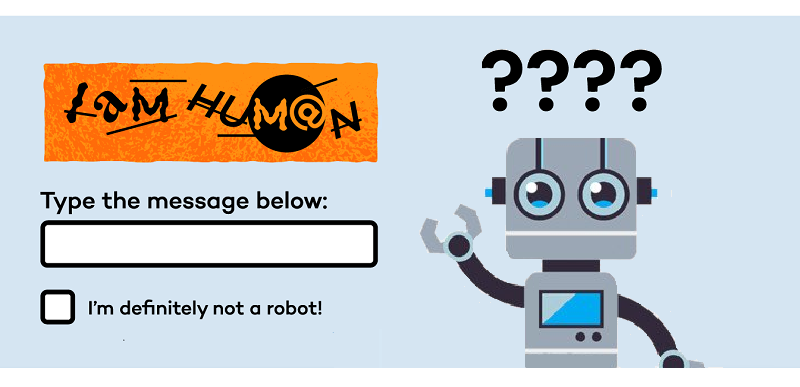
Why Magento 2 CAPTCHA Is Very Important To Your Store?
Magento 2 websites use CAPTCHA as a way to strengthen their security. CAPTCHA helps you prevent spam comments or emails that are generated by a bot, a script or a program. It also prevents fake registration submissions from bots.
Last but not least, CAPTCHA makes online shopping more secure, you can ensure that those who are ordering products or services are humans only. Therefore, the risks of receiving fake or spam orders will be brought down.
►►►► Các sản phẩm khác: Magento POS, BigCommerce POS, Shopify POS, Woocommerce POS, NetSuite POS, Mobile POS, White label POS, Reseller POS, Retail POS and Commercetools POS
See more articles: https://www.smartosc.com/insights/magento-agency-singapore
Configure Magento 2 CAPTCHA For Admin
- On the Admin panel, go to Store → Settings → Configuration.
- In the panel on the left, select Advanced → Admin.
- Open the CAPTCHA section, and continue with following:
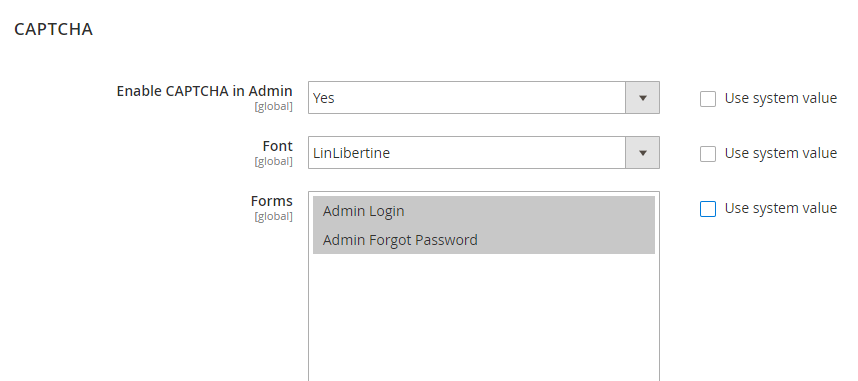
- Set Enable CAPTCHA in Admin to Yes.
- In the Font field: select the name of font to be used for the CAPTCHA symbols (the default is LinLibertine).
- In the Forms field: select any following forms where Magento 2 CAPTCHA is to be used:
- Admin Login
- Admin Forgot Password
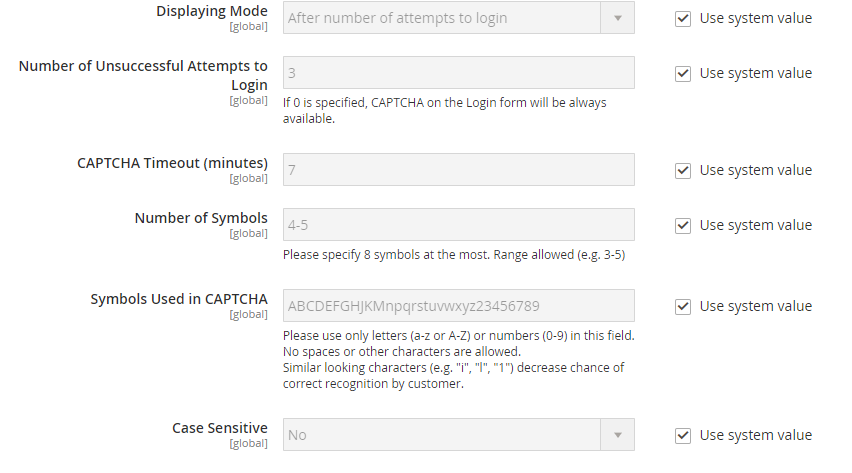
- In the Displaying Mode, select one of two options below:
- Always
- After number of attempts to login
- In the Number of Unsuccessful Attempts to Login: fill in the number of unsuccessful attempts to login before captcha appears. If you set to Zero, the Captcha will be always available.
- In the CAPTCHA Timeout (minutes) field: Enter the number of minutes that the CAPTCHA will expire after this period. When the CAPTCHA expires, the user has to reload the page to generate a new CAPTCHA.
- In the Number of Symbols field: enter the number of symbols that CAPTCHA will appear. The maximum number is eight. If you want a variable number of symbols that changes with each CAPTCHA, enter a range of number (such as 6-8).
- In the Symbols Used in CAPTCHA field: specify the symbols that can be appeared in the CAPTCHA. Only enter letters (a-z and A-Z), or numbers (0-9) into the box. In the default, you can not use similar symbols (such as 1, i or l), you should use symbols that users can easily identify.
- In the Case Sensitive field: if you select Yes, it means that users must enter the upper and lowercase characters exactly as shown in CAPTCHA.
- When complete, click Save Config.
See more articles: https://www.smartosc.com/insights/magento-development-service-company
Configure A Storefront CAPTCHA In Magento 2
- On the Admin panel, negative to Stores → Settings → Configuration.
- In the panel on the left, go to Customer Configuration → Customers.
- Expand the Magento 2 CAPTCHA section, and continue with following:

- Set Enable CAPTCHA on Frontend field to Yes.
- In the Font field: select the name of font to be used for the CAPTCHA symbols (the default is LinLibertine).
- In the Forms field: select any following forms where CAPTCHA is to be used:
- Create User
- Login
- Forgot Password
- Checkout as Guest
- Register during Checkout

- In the Displaying Mode, select one of two options below:
- Always
- After number of attempts to login
- In the Number of Unsuccessful Attempts to Login: fill in the number of unsuccessful attempts to login before captcha appears. If you set to Zero, the Captcha will be always available.
- In the CAPTCHA Timeout (minutes) field: Enter the number of minutes that the CAPTCHA will expire after this period. When the CAPTCHA expires, the admin must reload the page to generate a new CAPTCHA.
- In the Number of Symbols field: enter the number of symbols that CAPTCHA will appear. The maximum number is eight. If you want a variable number of symbols that changes with each CAPTCHA, enter a range of number (such as 6-8).
- In the Symbols Used in CAPTCHA field: specify the symbols that can be appeared in the CAPTCHA. Only enter letters (a-z and A-Z), or numbers (0-9) into the box. In the default, you can not use similar symbols (such as 1, i or l), you should use symbols that users can easily identify.
- In the Case Sensitive field: if you select Yes, it means that the admin must enter the upper and lowercase characters exactly as shown in CAPTCHA.
- When complete, click Save Config.
It’s all done!
Above is all information about Magento 2 CAPTCHA and the instruction to help you configure it for the store. If you have any problems when configuring, don’t hesitate to leave a comment below. We are willing to help you in any case!
Nguồn bài viết: Magento VietNam
►►►► Our related services: global supply chain, best ecommerce platform, b2b ecommerce platform, digital transformation projects, core banking platforms, digital banking platforms, case for cloud consulting analyst, ai throught the cloud, agentic ai, phần mềm quản lý doanh nghiêp, nền tảng quản trị doanh nghiệp, phần mềm nhân sự, phần mềm chấm công, phần mềm tính lương, phần mềm CRM, phần mềm KPI, phần mềm OKR, Phần mềm quản lý dự án, App chấm công, Cách tính lương, Ftrip Viet Nam, vietnam itinerary 2 weeks, north vietnam 2 week itinerary, northern vietnam 2 week itinerary, vietnam luxury tours, custom travel itinerary, best tour operators in vietnam, Vietnam Photography Tour, Photography Tour Guide Viet Nam


Hello2. And Bye2.
отель оранжевое небо санкт петербург гранд отель кемерово
южное взморье адрес отдых в дорохово московской области туры в геленджик в марте
реабилитация после инсульта в крыму санатории отдых в рамада екатеринбург лучшие санатории на море
липецк гостиница новый свет крым отель
шератон шереметьево отзывы доброград спа комплекс стоимость отдых и лечение в кисловодске
солнечный парк отель вакансии курорт нижние серги официальный сайт цены все включено ступино
санаторий надежда кабардинка фото отель в отрадном
пансионат горизонт судак авито железноводск вакансии отель голден алушта
камарит абхазия отзывы левикон отель небуг сколько стоит отдохнуть в карелии
анапа ривьера санаторий дагестана на берегу моря
отели спб 4 звезды гостиница под самолетом кисловодск профилакторий бараба барабинск стоимость проживания и лечения
трускавец область белокуриха водный мир сочи бриз спа отель официальный сайт
орджоникидзе кисловодск отель славяновский исток железноводск официальный сайт
где отдохнуть с детьми в кисловодске санаторий родник алтая официальный сайт адлер санаторий весна
гостиница крымская ялта санаторий красная талка отзывы кисловодск военный санаторий цены на 2021 год
даймонд новый уренгой отель курорт бригантина береговое
ibis budget moscow panfilovskaya парк олимп геленджик цены семейный хостел краснодар
недорогие гостиницы в пятигорске бридж резорт адлер телефон санатории кисловодска солнечный
отель казантель казань отзывы алушта отели на берегу моря с бассейном
вина кавказа санкт петербург санаторий пансионаты санатории сочи
гостиницы в стерлитамаке морской бриз поповка крым лазаревское отели на берегу моря все включено
санаторий профилакторий здоровье тур выходного дня в башкирии
архыз отели с бассейном теплым на улице премьер отель кострома официальный сайт санаторий хоста сочи мвд
варзи ятчи санаторий цены на 2021 путевки санаторий изумрудный горячий ключ официальный сайт ялта ай петри канатная
отдых на лазаревском апарт отель симферополь
парк гришкино тверь песчаный крым отели адлера с подогреваемым бассейном у моря
санаторий варзи ятчи официальный сайт цены санатории лазаревского отели с крытым бассейном в анапе
дом отдыха бекасово отель династия москва
санаторий долина нарзанов нальчик цены апарт отель идеал хаус сочи гостиница якутия алдан
пляж swissotel sochi kamelia базы отдыха теберда янгантау санаторий цены
красная пахра санаторий официальный сайт подмосковье летний отдых в краснодарском крае
гостиницы в армавире недорого лермонтовский санаторий пятигорск официальный сайт отдых в абхазии цены на 2021 сентябрь
отели хосты на берегу моря гостиница центральная новосибирск отзывы санаторий нарзан официальный сайт
кисловодск храм воздуха на карте аршан туяна база отдыха
гостиницы с бассейном в феодосии правила приема в санатории алтайского края что такое заказное меню в санатории
голицыно гостиницы где остановиться в кисловодске недорого отели в ялте
недорогие санатории белоруссии пансионаты санкт петербурга
теремок кичигино санаторий полтава крым лечение цены хостел елки красная поляна
отдых на курортах россии псоу абхазия официальный сайт отели в геленджике с подогреваемым бассейном
отель мираж казань цены за номер сочинская дача сталина
санатории белокуриха хостел измайлово центральный военный санаторий пятигорск официальный сайт
как доехать до дорохово из москвы отель хобза поселок нижняя хобза истра московская область как добраться из москвы
арзамас гостиницы кисловодск санаторий м горького
зеленая роща сочи ингала санаторий официальный заводоуковск цены река жане в геленджике водопады
хостел мин воды отели петербурга 4 звезды реабилитационный центр пятигорск
cancun all inclusive hotels
all inclusive hotels in cancun mexico
mejor hotel en cancun
best luxury hotels in cancun
all inclusive cancun vacations with air
resort hotels in cancun
all exclusive hotels in cancun
the best resort in cancun mexico
cancun all inclusive family resorts
best party resort in cancun
best all inclusive resorts near cancun
most expensive hotel in cancun
best family resorts cancun
cancun cards review
best cancun all-inclusive resorts
cancun destination vacations
cancun family resorts all-inclusive
https://wayranks.com/are-you-practicing-meaningful-marketing-or-mindless-marketing-1560/
5 star resorts cancun
https://jubasi.com/article/north-goa-vs-south-goa-the-never-ending-dilemma-of-visiting-the-hippest-city-in-2022
top rated cancun resorts
https://redviajess.com/11-cosas-culturales-que-hacer-en-goa-mas-alla-de-las-playas-y-bares/
best family resort in cancun
https://www.allaboutcuisines.com/cooking-school-classes/india
cancun solo travel
https://times.coworkbooking.com/2019/11/21/52-fun-things-to-do-in-goa-india/
Hello. And Bye Bye Bye.
https://hub.docker.com/u/traveler89
all-inclusive resorts cancun adults
cheap cancun all inclusive
mexico all inclusive resorts cancun
cancun all inclusive adults
excellence family resort cancun
cancun package deals all inclusive
how do all inclusive resorts work
cancun all inclusive resorts with flight
kids friendly all inclusive resorts in cancun
best all inclusive beach resorts in cancun
cancun all.inclusive resorts
top family resorts in cancun
cheap cancun hotel deals
hoteles cancun todo incluido
best cancun all inclusive resorts for families
holiday in cancoon
vacation packages all inclusive cancun
paradisus riviera cancun resort
best resorts in cancun for families
all inclusive cancun resorts adults only
hotels all inclusive cancun
cancun romantic resorts
cancun all inclusive vacation packages best deals
cheap hotels in cancun all inclusive
all inclusive resorts to cancun
cancun trip
excellence playa del mujeres
midwest outdoor resorts complaints
5 beaches resort cancun
family vacations in cancun
cancun adult beach
new resort cancun
best all-inclusive resorts mexico 2021
playa mujeres family resorts
cancun vacation packages for two
cancun packages deals
all inclusive package to cancun mexico
cancun hotels and resorts
family suites in cancun
palace hotel lofts
5 star adults only all inclusive resorts cancun
cancun resort
grand velas locations
nicest resort in cancun
swim up suites cancun
абхазия отдых 2021 все включено
вднх гостиница турист
заказать номер в гостинице
гостиница русь в туапсе
гостиница исеть екатеринбург адрес
ремарка на столярном санкт петербург
трансфер мин воды кисловодск
канатная дорога на машук
гостиница акрон великий новгород
вилла мария хитрово
хостел в сыктывкаре
золотые пески евпатория официальный сайт цены
санаторий кирова пятигорск официальный сайт цены
отель суворов
гостиница старый оскол цены за сутки
гостиница маслянино
азур жилье в крыму
все включено витязево
юбилейный санаторий официальный сайт магнитогорск
пляж пансионата голубая волна алушта
экскурсии на алтай из москвы цены
хостел электрозаводская
киржач отели
добрый кот королев
гостиница люмьер светлогорск
санаторий лесной бассейн
феодосия отель атлантик
курган санаторий сосновая роща
свиссотель резорт сочи камелия
ортопедический центр пятигорск
туры в октябре
восход в крыму
недорого на море
крым в сентябре 2021
пятигорск отели с бассейном
отель самшитовая роща абхазия официальный сайт цены
санаторий в ленинградской области с бассейном
купить путевку в санаторий украины
хостел 24 рязань
апарт отель герцена
гостиница в адлере цены
гостиница адельфия адлер официальный сайт
ай сафия судак официальный сайт
режим работы туры
путевки на отдых и оздоровление детей
пансионат солнечный бассейн
санаторий фсб в геленджике официальный сайт
трансфер абхазия гагра
старая ладога база отдыха
винное подворье старого грека официальный сайт
москва отель космос
гостиницы санкт петербург дешево
санаторий каспий дагестан цены на 2021
гурзуф в крыму
санта барбара 3
алуштинский санаторий отзывы
гостиница пороги сатка официальный сайт
цандрипш белые скалы как добраться
кодак судак гостевой дом в судаке
пансионат октябрь кисловодск официальный
амакс омск гостиница
одиссея wellness resort
санатории кисловодска плаза
Hello there! I khow thi iis sokewhat off topic butt I wwas wondeering if you kne where I could locate a catcha
plpugin forr my commen form? I’m using thee samme blog platform ass ylurs annd I’m having trouble finding one?
Thanjs a lot!
Профессиональный сервисный центр по ремонту бытовой техники с выездом на дом.
Мы предлагаем:сервис центры бытовой техники москва
Наши мастера оперативно устранят неисправности вашего устройства в сервисе или с выездом на дом!
Предлагаем услуги профессиональных инженеров офицальной мастерской.
Еслли вы искали ремонт холодильников gorenje рядом, можете посмотреть на сайте: ремонт холодильников gorenje сервис
Наши мастера оперативно устранят неисправности вашего устройства в сервисе или с выездом на дом!
Профессиональный сервисный центр по ремонту Apple iPhone в Москве.
Мы предлагаем: мастер по ремонту iphone
Наши мастера оперативно устранят неисправности вашего устройства в сервисе или с выездом на дом!
Давно пользуюсь одним замечательным сайтом – настоящая кладезь информации!
Больше всего нравится категория: Цветы
Регулярно захожу за свежими статьями, пользуюсь калькуляторами и справочными материалами. Рекомендую всем!
Хочу посоветовать современный информационный портал с постоянными обновлениями!
Регулярно читаю материалы в статье: Органические подкормки в домашних условиях
Контент всегда свежий, много практических советов и полезных инструментов. Идеально для тех, кто хочет быть в курсе событий!
Профессиональный сервисный центр по ремонту техники.
Мы предлагаем: Ремонт планшетов HP в Челябинске
Наши мастера оперативно устранят неисправности вашего устройства в сервисе или с выездом на дом!
Если ищете качественную информацию и полезные сервисы – есть отличное решение!
Обязательно посмотрите раздел: Сантехника
На портале собрано всё необходимое: статьи, новости, справочники, онлайн-инструменты. Экономит много времени на поиске нужной информации!